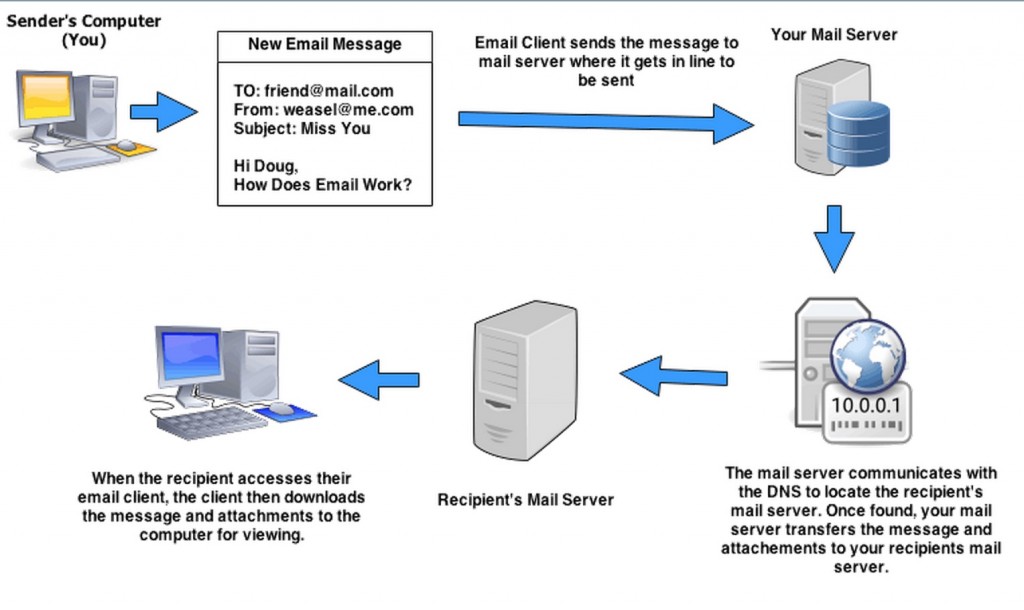When most people think about domain names they think of it primarily as the address for their website. Why you need the right email domain name, is often overlooked. Many things go into getting the best domain name for your company or personal websites and emails. Up until the recent Internet name expansion, most choices were limited by scarcity and cost. Now with so many options available on new TLD’s we finally have amazing and innovative choices beyond compromising with choosing from whatever was remaining on .com, .net or .org.
How the right domain name can help your email address and some questions you may want to consider.
- How long is it? Shorter is easier to type and there is less chance of a sender making a typo
- Is it memorable: We give our email out to people in many ways beyond writing; often verbally in person or on the phone. People don’t always write it down. Make it memorable.
- How easy is it to spell? How do you know if your emails are getting to you? Only if you receive them. If the sender doesn’t get it right you don’t get your email. So make sure it is easy to spell and not easily subject to typos; two different things. If you have a complicated company or last name and you use that, think about how many times you’ll be saying thinks like “T like Tom.”
- It can be different from your website(s) address: Just because your website name is one thing doesn’t mean your email domain name should be the same. Turner Construction Company made such a move a while ago when they shortened their email domain name to name@tcco.com. I like the analogy of the brick and mortar business. The shingle or company sign can be thought of as your website and your easy to remember 800 number is like your email.
- Personal Email Considerations: You have a lot of flexibility with a personal email account. Why not say something more interesting that speaks to your unique skills or interests instead ending your name with the generic @gmail.com or @yahoo.com or God forbid @aol.com.
- Business Email Choices: All of the above applies and just think in terms of productivity. The easier your email address is to type and communicate to others the more productive you are.
I have my great new email domain name and I want to put my email account on it. How do I do that?
You have a few options with setting up a new email account on your new domain. First decide if you want to create a new mailbox, or simply forward your mail. Both options allow you to create an email address with your new domain name: for example, george@myIdea.build.
Option 1: A mailbox account stores your email messages and lets you manage what you do with them. You access your mailbox using the a mailbox name and password. These accounts can be online where you log into them like gmail or yahoo accounts or they can be software or apps like Outlook or Apple Mail. Once your set up and logged in, you can read and manage your email.
Option 2: A forward is a bit different and can be a good choice if you just want to get your email up quickly with no technical effort. It does have its limits though. Forwarding email does not store messages sent to the email account, but simply relays them to a different email address (or multiple addresses.) that you already have.
All of the major registrars where you get your email domain name have email services. Here are a few links to some of the major registrars and their email set up pages.
- Godaddy Email Support Page
- Network Solutions Email Support Page
- Crazy Domains Email Support Page
- 1&1 Email Support Page
- Hover Email Support Page
The Technical Stuff for your inner geek.
Some of this can get too detailed for the purposes of this blog but I thought it might be helpful to understand the overall structure of how email works with a domain name. The part between your mail server and the recipients mail server is where your email domain name matters, that’s called DNS or Domain Name Server.