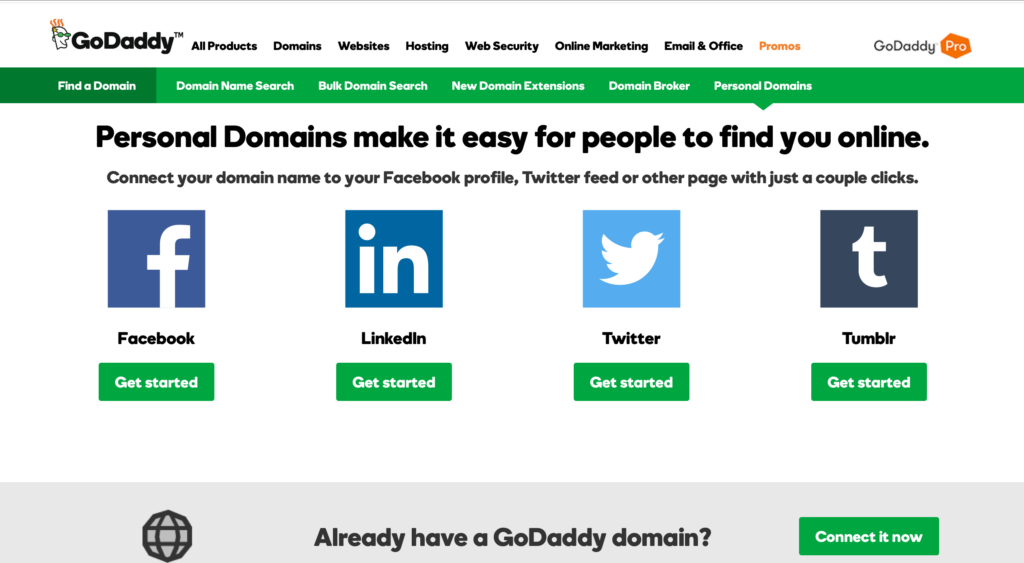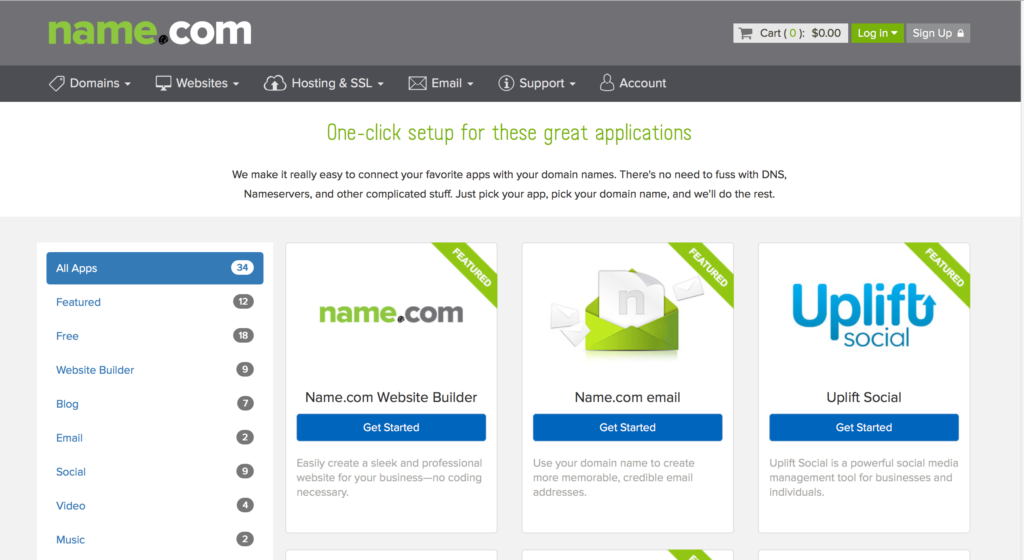Personal Domains are a great way to use your new .build domain.
What is a personal domain? It’s a unique web address that you link to one of your social sites like facebook, linkedin, twitter, instagram etc.. Why would you want to do this? The simple answer is that a good name is easy to remember so when you tell someone to look you up on a social platform like twitter they don’t need to remember your “handle” which may or may not even be your own name.
Can I still have a unique email address if I connect my domain to my social site? Yes, in fact having you@your_domain.build will make you look more professional than a generic email address like gmail or yahoo.
So How do I do it? Several Registrars have made it super easy to connect your new name to your social feed, whether you already own your_name.build or not it’s simple. Go to one of the registrars that has enabled this feature and buy or select the app voila, it works.
Here are some of the registrars that offer the service of personal domains:
Godaddy has done a great job of connecting the 4 main social / blog apps to your name. Whether you own your new name or not you can begin the process by clicking on the “get started” button and follow the path.
Name.com offers more connections but its not as seamless as Godaddy. First buy the domain and add it to your account and then click on the link above to get your site up.
So why not get started today, and remember have fun with it. You can always change where your domain points to later if you decide you want to change which platform you use or even build a new website on your .build domain.